How to Replace a Motherboard on a Chromebook
Check Warranty Eligibility:
Before you start a Chromebook repair or replacement process, you must confirm the warranty type and coverage for the device! Access below URLs to learn more:
Caution!
- Avoid puncturing, crushing, dropping, mutilating, or penetrating the battery with foreign objects.
- Refrain from using tools to pry or apply pressure to the battery.
- If a battery becomes stuck due to swelling, do not attempt to free it as punching, bending, or crushing a Lithium-ion battery can pose serious risks.
- Using a Philips #1 screwdriver, remove all nine 5mm screws securing the back cover
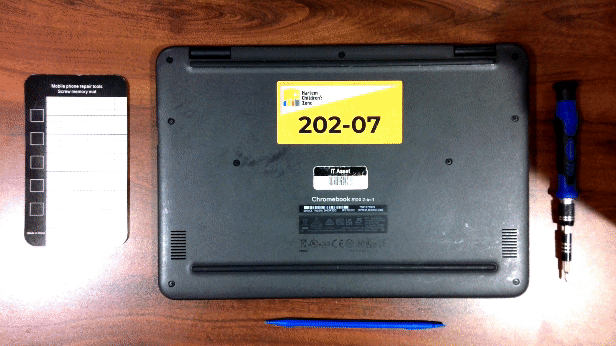
- Gently pry the back cover off the device using an opening tool
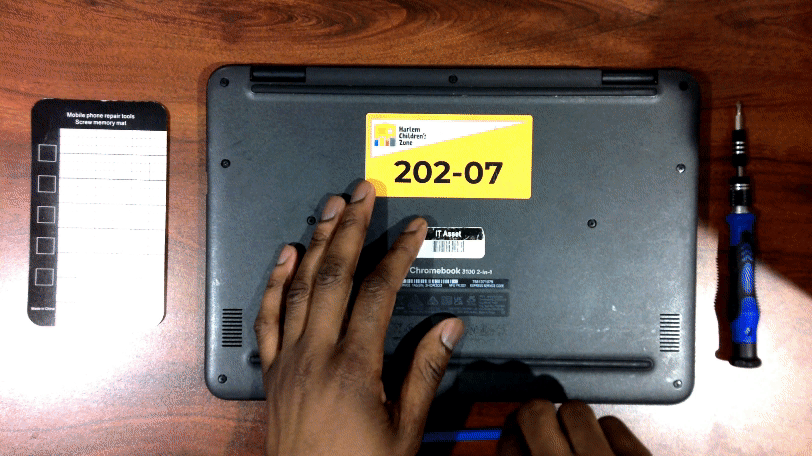
- Disconnect the battery cable from the connector on the system or Main Logic board
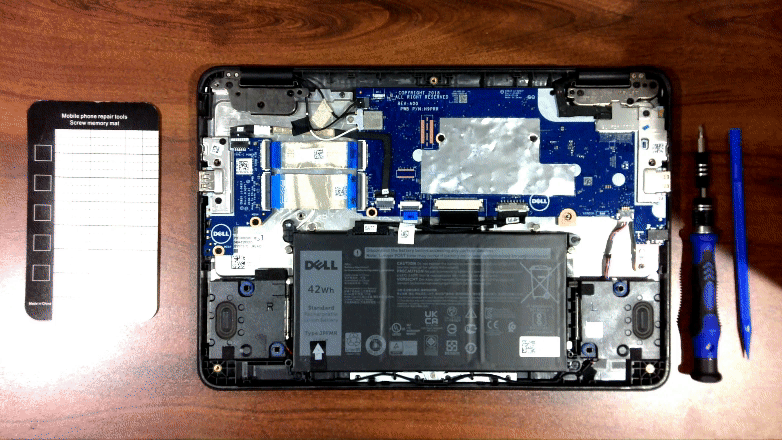
- Using the same Philips #1 screwdriver, remove the three 4mm screws that hold the battery in place
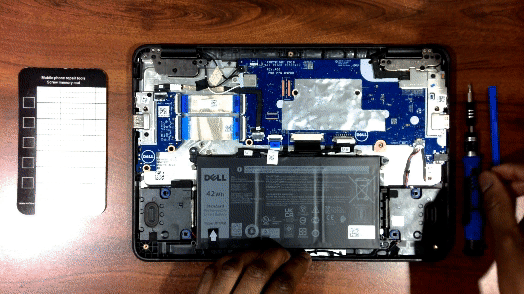
- Carefully remove the battery from the device
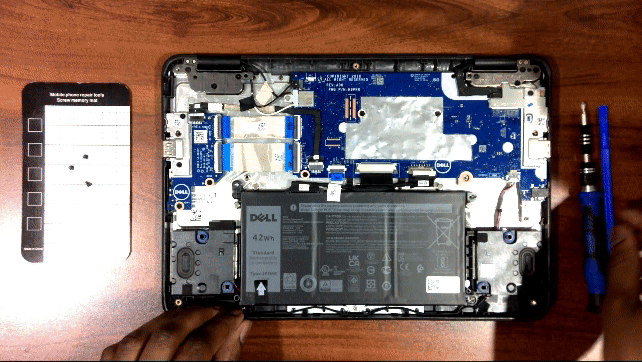
- Next, disconnect the speaker cable from the connector on the system or main logic board
(Remove the adhesive tape that secures the speaker cable)
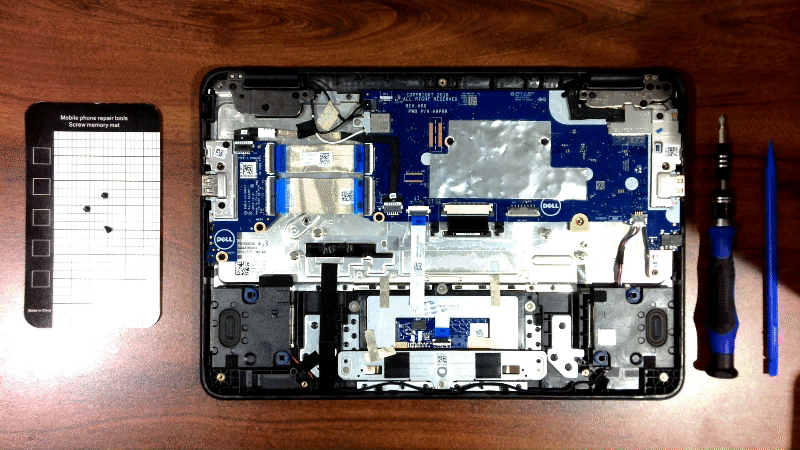
- Lift and remove the speakers from the device
(Remove the speaker cable from the retention clips)
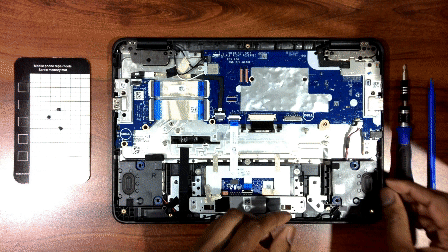
- Disconnect the keyboard cable
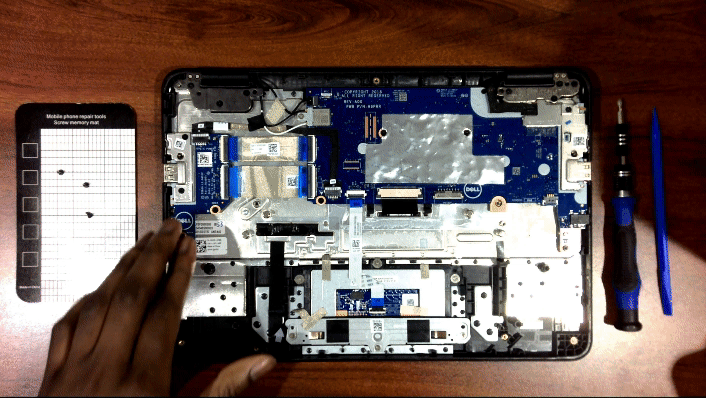
- Disconnect the two input-output board cables from the Motherboard or Main Logic board
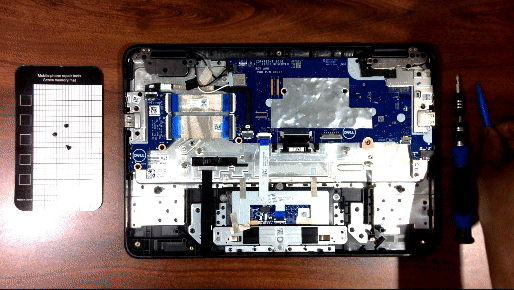
- Disconnect the USB Type-C power cable
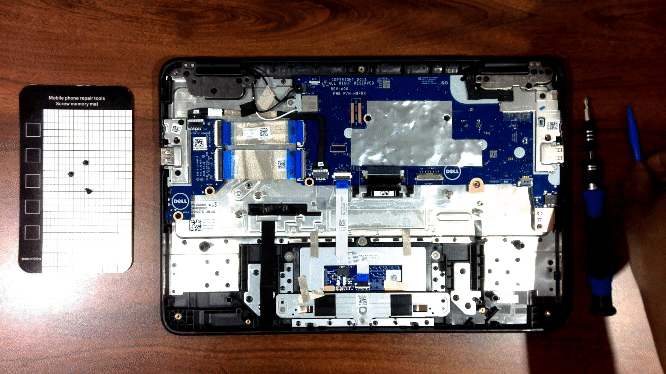
- Remove the single 3mm screw that secures the WLAN bracket to the system board or Main Logic board using a Philips #1 screwdriver
(Lift the WLAN bracket and carefully unplug the two coaxial cables)
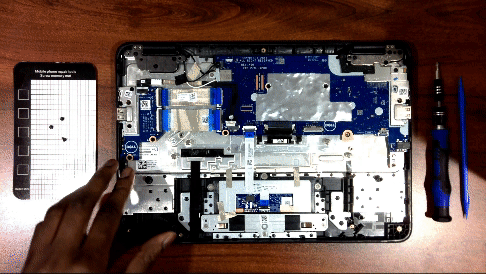
- Remove the single 4mm screw that secures the eDP bracket to the Motherboard using a Philips #1 screwdriver
(Lift and remove the eDP bracket and disconnect the display cable)
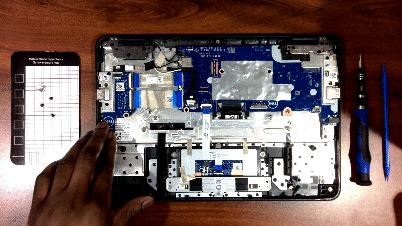
- Remove the five 4mm screws that secure the Motherboard using a Philips #1 screwdriver
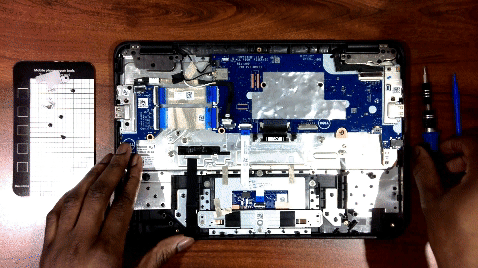
- Disconnect display digitizer cable
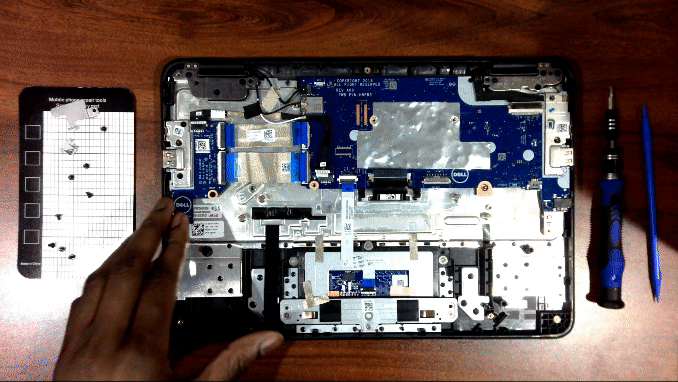
- Disconnect the touchpad cable
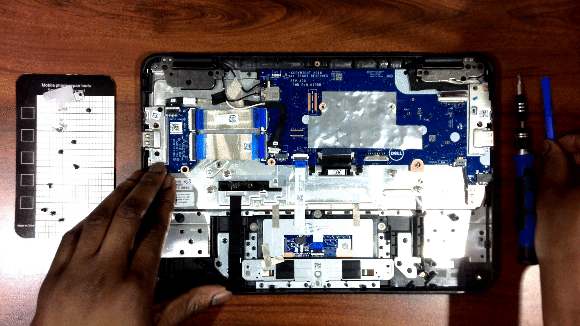
- Lastly, lift and remove the Motherboard or Main Logic board from the Chromebook
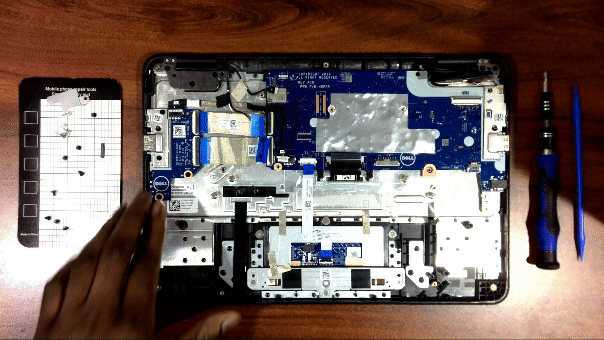
Technical Author
Fortune Adams
Lead Support Technician
Member since: Jan 11, 2021 (3 years +)
Harlem Children's Zone